How to Restore an Evidence from Disposal
VIDIZMO's DEM works as a secure vault for Law Enforcement Agencies for storing their evidence data in a systematically arranged manner. It allows officers to delete the evidence whenever the case has been closed. However, there is a chance that the evidence is mistakenly deleted. Hence, for the purpose of maintaining the integrity of digital evidence, VIDIZMO allows investigative officers to restore the evidence from Recycle Bin within a specific time period. Officers can also manually set the period for retention of the evidence.
Before you start
- Ensure you belong to group with Upload and management content feature enabled, or have a CAL that grants this feature's permission. By default, this feature is enabled in the Content Manager group for managing all Portal content. In addition, the feature that lets users manage their content only is enabled in the Contributor group.
Note: To restore evidence, there should be evidence in the Recycle bin already.
Go to Recycle Bin
From the Portal's Homepage, go to Recycle Bin:
Restore Evidence:
- In order to restore evidence individually, click on the overflow menu, then click on Restore.
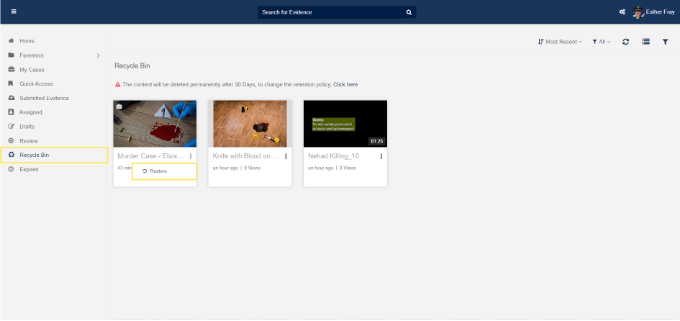
Restore Evidence in Bulk:
- In order to bulk restore evidence, select the evidence which you want to restore and then click on Restore on top.
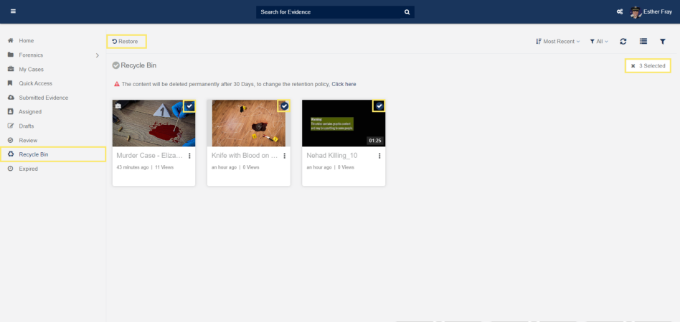
- When you restore evidence individually or in bulk, the restored evidence will be shown on the same page where it was before deletion (as highlighted below).
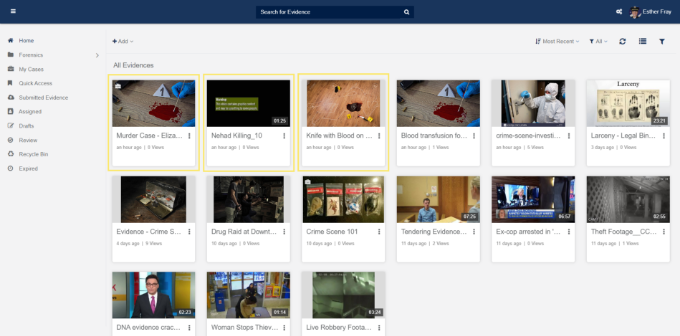
Note: Please note that if your evidence/file was in the case, then after restoration it will not be restored back in the same case. It will be restored in the default folder and will be visible on the Homepage.